Read 03 ~ HTML Lists, CSS Boxes, JS Control Flow
By Abdallah obaid
| NAME | URL |
|---|---|
| Home | Home. |
| Read 01 | Introductory HTML and JavaScript. |
| Read 02 | HTML Text, CSS Introduction, and Basic JavaScript Instructions. |
| Read 03 | HTML Lists, CSS Boxes, JS Control Flow. |
| Read 04 | HTML Links, CSS Layout, JS Functions. |
| Read 05 | HTML Images; CSS Color & Text. |
| Read 06 | JS Object Literals; The DOM. |
| Read 07 | HTML Tables; JS Constructor Functions. |
| Read 08 | More CSS Layout. |
| Read 09 | Forms and Events. |
| Read 10 | JS Debugging. |
| Read 11 | Assorted Topics. |
| Read 12 | Docs for the HTML canvas Element & Chart.js. |
| Read 13 | Local Storage. |
| Read 14a | CSS Transforms, Transitions, and Animations. |
| Read 14b | What Google Learned About Teams. |
Three different types of lists:-
- Ordered listsare lists where each item in the list is numbered.
- Unordered lists are lists that begin with a bullet point (rather than characters that indicate order).
- Definition lists are made up of a set of terms along with the definitions for each of those terms
<d1><dt><dd>.We can also use nested lists:put list on a list.
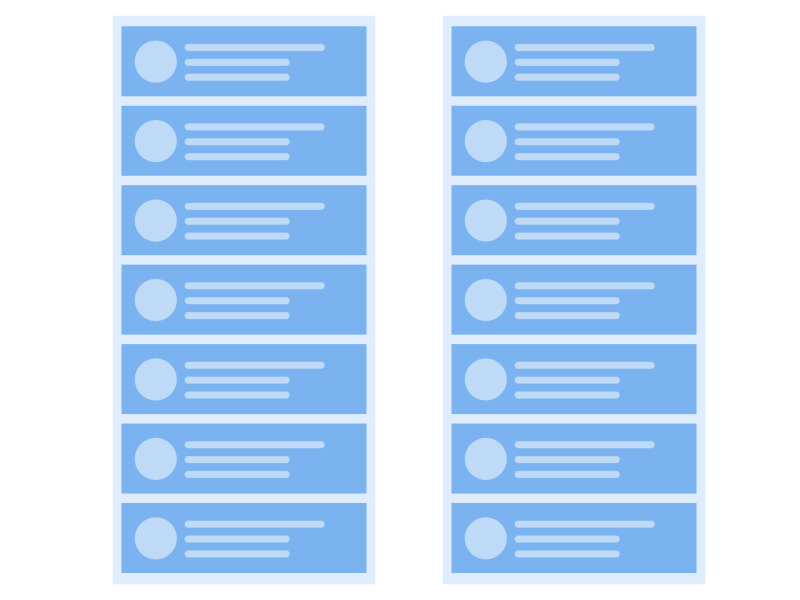
Boxes in Css:-
- Css treats each HTML element as if it lives in its own box.
- The overflow property tells the browser what to do if the content contained within a box is larger than the box itself. It can have one of two values: •hidden •scroll
- Border, Margin & Padding described in this img:-

# Switch statement and if-else statements:-
- When we use if-else statements, all the statements checked ecen if a match has been found
So it performs more slowly than switch.
