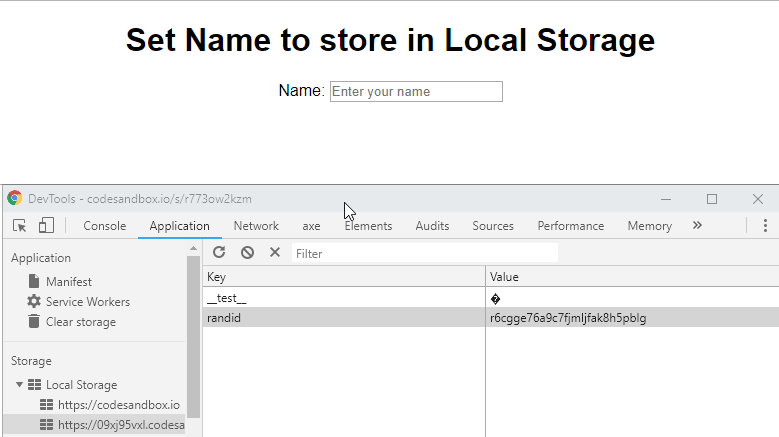Read 13 ~ Local Storage
By Abdallah obaid
| NAME | URL |
|---|---|
| Home | Home. |
| Read 01 | Introductory HTML and JavaScript. |
| Read 02 | HTML Text, CSS Introduction, and Basic JavaScript Instructions. |
| Read 03 | HTML Lists, CSS Boxes, JS Control Flow. |
| Read 04 | HTML Links, CSS Layout, JS Functions. |
| Read 05 | HTML Images; CSS Color & Text. |
| Read 06 | JS Object Literals; The DOM. |
| Read 07 | HTML Tables; JS Constructor Functions. |
| Read 08 | More CSS Layout. |
| Read 09 | Forms and Events. |
| Read 10 | JS Debugging. |
| Read 11 | Assorted Topics. |
| Read 12 | Docs for the HTML canvas Element & Chart.js. |
| Read 13 | Local Storage. |
| Read 14a | CSS Transforms, Transitions, and Animations. |
| Read 14b | What Google Learned About Teams. |
Local Storage:-
- What we really want is a lot of storage space on the client that persists beyond a page refresh and isn’t transmitted to the server.
- Local storage start working correctly from Html5.
- HTML5 storage it’s a way for web pages to store named key/value pairs locally, within the client web browser.
-
Unlike cookies, Local storage data is never transmitted to the remote web server (unless you go out of your way to send it manually).
- The latest version of pretty much every browser supports HTML5 Storage… even Internet Explorer!
- The storage event is fired on the window object whenever setItem(), removeItem(), or clear() is called and actually changes something.
- Web SQL Database (formerly known as “WebDB”) provides a thin wrapper around a SQL database.