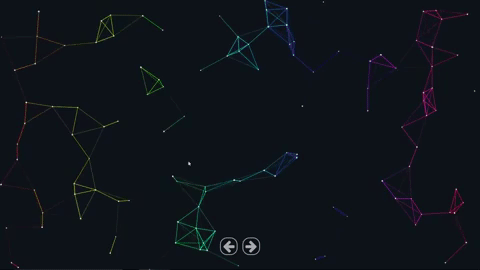Read 12 ~ Docs for the HTML canvas Element & Chart.js
By Abdallah obaid
| NAME | URL |
|---|---|
| Home | Home. |
| Read 01 | Introductory HTML and JavaScript. |
| Read 02 | HTML Text, CSS Introduction, and Basic JavaScript Instructions. |
| Read 03 | HTML Lists, CSS Boxes, JS Control Flow. |
| Read 04 | HTML Links, CSS Layout, JS Functions. |
| Read 05 | HTML Images; CSS Color & Text. |
| Read 06 | JS Object Literals; The DOM. |
| Read 07 | HTML Tables; JS Constructor Functions. |
| Read 08 | More CSS Layout. |
| Read 09 | Forms and Events. |
| Read 10 | JS Debugging. |
| Read 11 | Assorted Topics. |
| Read 12 | Docs for the HTML canvas Element & Chart.js. |
| Read 13 | Local Storage. |
| Read 14a | CSS Transforms, Transitions, and Animations. |
| Read 14b | What Google Learned About Teams. |
Canvas:-
- At first sight a
<canvas>looks like the<img>element, with the only clear difference being that it doesn’t have the src and alt attributes. - The
<canvas>element has only two attributes, width and height. - The canvas will initially be 300 pixels wide and 150 pixels high.
- The
<canvas>element can be styled just like any normal image (margin, border, background…). - Before we can start drawing, we need to talk about the canvas grid or coordinate space.
- There are three functions that draw rectangles on the canvas:
fillRect(x, y, width, height) Draws a filled rectangle. strokeRect(x, y, width, height) Draws a rectangular outline. clearRect(x, y, width, height) Clears the specified rectangular area, making it fully transparent.
- If we want to apply colors to a shape, there are two important properties we can use: fillStyle and strokeStyle.
fillStyle = color Sets the style used when filling shapes. strokeStyle = color Sets the style for shapes’ outlines.
- The canvas rendering context provides two methods to render text:
fillText(text, x, y [, maxWidth]) Fills a given text at the given (x,y) position. Optionally with a maximum width to draw. strokeText(text, x, y [, maxWidth]) Strokes a given text at the given (x,y) position. Optionally with a maximum width to draw.